Amiga Disk File Explorer
Pepijn de Vries
2024-12-16
Source:vignettes/amigaDiskFiles.Rmd
amigaDiskFiles.RmdAlthough the adfExplorer package is well documented, information is scattered over various methods, functions and data. This vignette attempts to provide a more complete overview of the package and its background.
Amiga Disk Files - Introduction
The Commodore Amiga was a home computer that relied heavily on it’s build-in 3.5 inch floppy disk drive in the late eighties and early nineties. The Amiga was a popular system which nowadays can be accurately emulated on modern machines. A problem with the emulation of the Amiga is that most modern machines no longer have floppy disk drives. And if they do, they are usually physically not able to read Amiga formatted disks. To overcome this problem, the Amiga Disk File (ADF) was created. Such files are a virtual representation of a floppy disks which can be used in emulation.
Legal issues
Emulating the Commodore Amiga hardware is, as far as I can tell, legal. However, the Amiga had its operating system stored on a read only memory chip. Which is commonly referred to as the kickstart. This kickstart software is still protected by copyright law. Licensed copies can be bought legally from AmigaForever. The same is true for much of the Amiga software, which is still protected by copyright.
Note that for analysing ADF files with the adfExplorer package you don’t need the kickstart software. Just make sure the ADF files you use contain data or software for which you own (or don’t need) a licence.
The adfExplorer package
This package will allow you to analyse Amiga Disk Files (ADF) with the R scripting language. It can also be used to transfer files from and to ADF in batches, e.g. for preparing disks for emulation purposes.
The focus will be on the older Amiga operating systems (i.e., OS 3.x and less), as I am most familiar with those systems. In newer versions floppy disks became less important anyway. Note that this package cannot read extended ADF files containing information on the disk’s Modified Frequency Modulation (MFM). This information is typically only required for copy protected disk’s and is therefore out of the scope of this package.
Future developments
For the developmental status of this package, please consult the README page.
Technical background
Some technical details will be presented here, as they will help you better understand some of the package functionalities. I will not discuss the ADF format in depth. A more detailed description can be found in the FAQ by Laurent Clévy. In fact, I used that document as the main source of information during the development of this package; it is a very accurate description of the ADF format.
A physical Amiga floppy disk is divided into 80 cylinders, on 2
tracks or sides, which contain 11 (double density (DD) disk) or 22 (high
density (HD) disk) sectors or blocks. So in total a disk is composed of
either 1,760 or 3,520 blocks. Each block holds 512 bytes of information.
An Amiga Disk File (ADF) is dump of such ordered blocks in a file. The
adfExplorer package represents ADF files as amigaDisk
objects. A completely blank disk can be created using the object
constructor (new).
library(adfExplorer)
blank.disk <- new("amigaDisk")The blocks on Amiga disks are represented by amigaBlock
objects, which can be created with the constructor, or it can be
extracted from an amigaDisk object.
## Create with constructor:
blank.block <- new("amigaBlock")
## Extract the first block from an amigaDisk object:
blank.block <- amigaBlock(blank.disk, block = 0)The relationship between the physical location on the disk and the
block identifier can be obtained with the get.blockID
method.
get.blockID(disktype = "DD", sector = 4, side = 0, cylinder = 35)## [1] 774Note that the identifiers have a base index of zero as opposed to one
used by R. The physical location can also be calculated from the block
identifier with the get.diskLocation method.
get.diskLocation(disktype = "DD", block = 1231)## $sector
## [1] 10
##
## $side
## [1] 1
##
## $cylinder
## [1] 55The completely blank.disk created earlier with the
constructor can hold any kind of data. However, in order to hold files,
the disk needs to be formatted with a specific file system. That way,
the Amiga Disk Operating System (DOS) can access it. We can use the
blank.amigaDOSDisk method to create a blank disk,
structured such that it can hold files.
blank.disk <- blank.amigaDOSDisk(diskname = "empty")
print(blank.disk)##
## Amiga (DD) Disk File:
## Type: bootable DOS
## Volume name: empty
## percentage full: 0.2%
## Fast File System: FALSE
## International mode: FALSE
## Direct cache mode: FALSEAs you can see, although it is blank, it is not completely empty. This is because the file system also consumes disk space. To understand this you need to know a bit more about the Amiga’s file system and the way information is stored in blocks on the disk. This will be discussed to some extent.
File systems on the Amiga
With Amiga OS version 2.0, the so-called Fast File System (FFS) was introduced. The previous file system was not named at the time, but is now commonly referred to as the Old File System (OFS). The OFS sacrifices disk space for validation purposes, making it more robust in case of data recovery when a disk got damaged. This advantage was dropped with the FFS making it slightly faster (on original machines) and gaining disk space for file data. The FFS does not have backward compatability. So disks formatted with this file systems cannot be read by Amiga OS versions <2.0.
In OS version 2.0 the ‘international mode’ was also introduced. This mode was meant to correct for a mistake in the routine to convert text into upper case. On the Amiga file names can have both lower and upper case characters. But during file name matching, the case is ignored. For that purpose, file names are shifted to upper case in file name matching routines.
The Amiga uses the ISO 8859 Latin-1 character set, where in older operating systems (<2.0), international characters (e.g., ‘ø’) were not capitalised. This mistake was corrected in OS 2.0, but is optional. In combination with the ‘directory cache mode’ (see below), the international mode is mandatory.
With Amiga OS 3.0, the ‘directory cache mode’ was introduced. With the direct cache mode, one or more blocks are stored for each directory (including the root) with basic information about the files stored in that directory. In older versions, the directory header only stored pointers to the files in that directory. This meant that in older OS versions the header of each file needed to be loaded to list all files in that directory. As with the directory cache mode all information was stored in one (or more when necessary) block, it was faster at listing directory content. On the original machine that is, as floppy disk drives were pretty slow.
Information is stored in separate blocks, where each block is composed of 512 bytes. So even when a file is 10 bytes long, it will still consume at least 512 bytes of disk space. There are several different types of blocks, carnying different types of information. Some of them will be discussed below.
Instead of working with a blank disk, it can be more informative to
work with a disk with some data on it. From here on let’s work with the
example amigaDisk object provided with the package.
data("adf.example")The bootblock
The bootblock are actually the first two blocks on an Amiga disk:
amigaBlock(adf.example, 0) and
amigaBlock(adf.example, 1). When the Commodore Amiga system
boots, it will first load these blocks in memory and uses this to check
what type of disk it is. Any executable code on this block will be run
when the bootblock checksum is valid. When the system is already booted
when the disk is inserted, the bootblock will just be used to determine
what type of disk it represents.
The root block
The root block holds information on the files and directories in the root of the disk. It also holds information on the disk name, creation and modification date. It is usually situated at the centre of the blocks, at block 880 for DD disks.
amigaBlock(adf.example, 880)The bitmap block
The bitmap block, contains information about which blocks on the disk are in use and which are free. The first four bytes in this block form a checksum, the following 220 bytes (for a DD disk, twice as many for a HD disk). Each byte is composed of 8 bits. When a bit is set, it represents a used block, when it is not set, it reflects a free block. The bitmap block is usually situated next to the root block, at block 881 on a DD disk.
amigaBlock(adf.example, 881)The bitmap is thus used to allocate free blocks on the disk to put new files. When files are removed (and blocks) are thus freed, this will also be marked in the bitmap. The bitmap is also used to calculate the free space on a disk.
Header blocks
As indicated before, files are stored as 512 blocks. But not only the file data is written to the disk. Information about the file (i.e., the file name, it’s size, where to find the data on the disk etc.) also needs to be stored. This block, containing information on the file (or directory) is called a header block. Each file, directory or link on the disk starts with a header block. The root block is a special case of a header block; it marks the root directory.
Header blocks of directories contain pointers to the files (and directories) in that directory. Header blocks of files contain pointers to data blocks, containing the data of the file.
Data blocks
In the Fast File System, the data blocks are only composed of file data; nothing else. The location of the data blocks are provided in the file’s header. In the Old File System, each data block contains additional information, most importantly: a pointer to the next data block and a checksum.
The directory cache block
The directory cache block is a block listing the most important information of files and directories within a specific directory. This block type was introduced with the direct cache mode in Amiga OS 3.0. It basically stores a summary of header block information of all files in a specific directory at a central place, making directory listing faster.
There is no backward compatibility for the directory cache mode, meaning that OS versions <3.0 are not able to read disks that are formatted in this mode. The directory cache mode is always used in combination with the ‘international mode’.
Examples
The package contains an example of an amigaDisk object,
which is formatted with the old file system
and a bootable bootblock. Files and directories
in the root directory can easily be listed.
list.adf.files(adf.example)## [1] "Devs" "S" "this" "mods"The disk also contains a file called ‘Startup-Sequence’. This executable script file that is run when the disk is booted from the disk. It is comparable with the (probably better known) ‘autoexec.bat’ files on IBM PC DOS systems. Let’s have a little peek at this file.
## get the file from the amigaDisk object:
startup <- get.adf.file(adf.example, "df0:s/Startup-Sequence")
## the file content is returned as raw data.
## let's convert it to text:
startup <- startup |> rawToChar() |> iconv(from = "ISO-8859-1", to = "UTF-8")
## let's show it
#cat(startup)As you can see this startup sequence contains mostly some comments and will print (Echo) some text to the command line interface and doesn’t do more than that.
There is currently little support for Amiga file types in R. An exception is the ProTracker module format, as shown in the following example.
## first get the file as raw data.
mod.raw <- get.adf.file(adf.example, "df0:mods/mod.intro")
## For the rest of the example we need
## the ProTrackR package
if (requireNamespace("ProTrackR", quietly = TRUE)) {
con <- rawConnection(mod.raw, "rb")
## and read it as a ProTracker module
mod <- ProTrackR::read.module(con)
close(con)
## plot the first sample from the module:
par(mar = c(5, 4, 0, 0) + 0.1)
plot(ProTrackR::waveform(ProTrackR::PTSample(mod, 1)),
type = "l", ylab = "Amplitude")
## and to play it, uncomment the following line:
## ProTrackR::playMod(mod)
}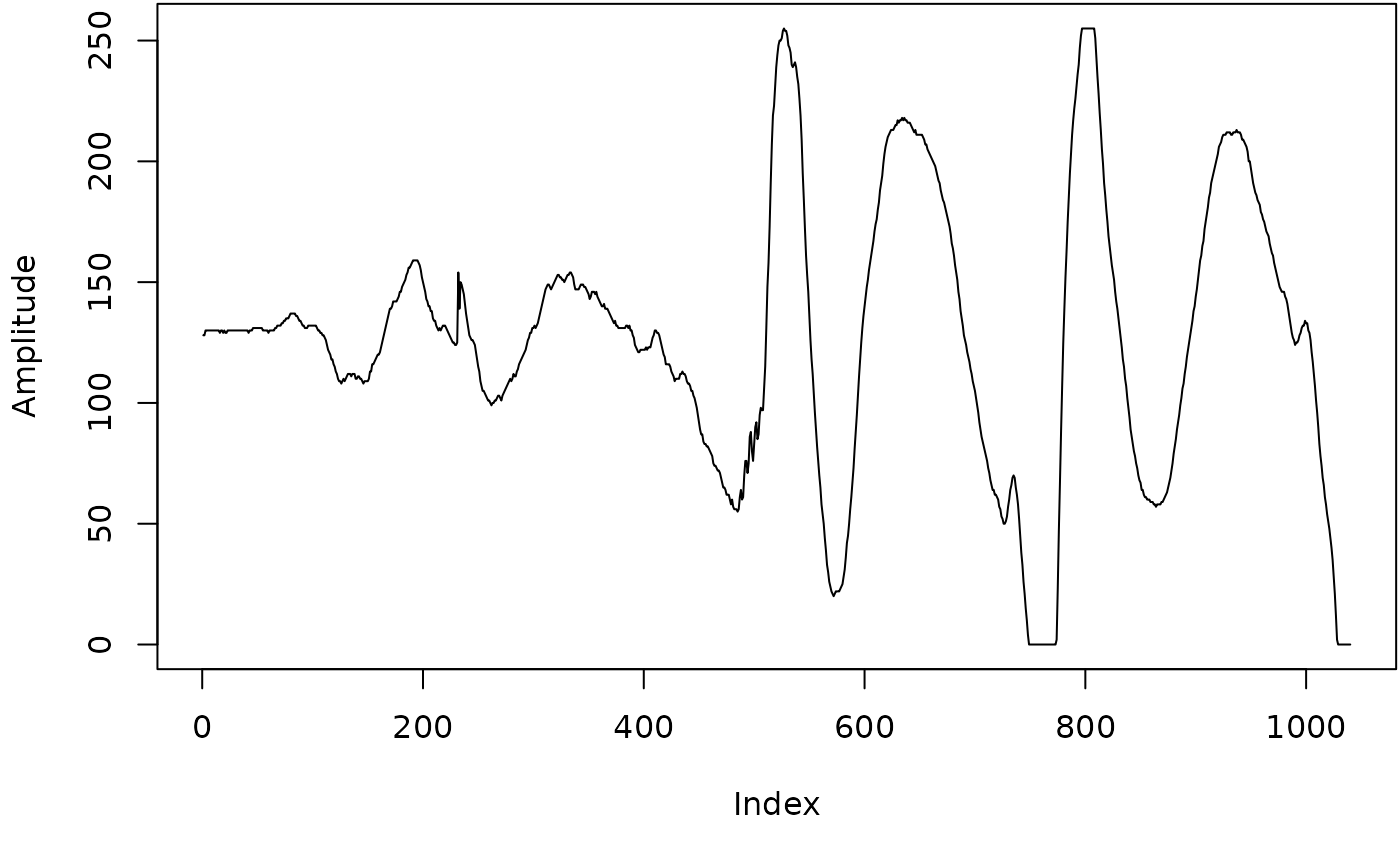
The examples above show how information can be retrieved from a virtual Amiga disk. It is also possible to put data onto the disk. Let’s start by creating a temporary directory:
adf.example <- dir.create.adf(adf.example, "temp")You can also put files from your local system into this newly created directory. Let’s try to put the ‘DESCRIPTION’ file from adfExplorer package on the virtual disk:
adf.example <- put.adf.file(adf.example,
system.file("DESCRIPTION", package = "adfExplorer"),
"DF0:temp")It is also possible to write raw data to the virtual disk in a similar way:
adf.example <- put.adf.file(adf.example,
charToRaw("This is just some text to create some content"),
"DF0:temp/example.txt")Look here are the files we just put onto the disk
list.adf.files(adf.example, "DF0:temp/")## [1] "example.txt" "DESCRIPTION"We can even get more detailed information on those files with:
adf.file.info(adf.example, paste0("DF0:temp/", list.adf.files(adf.example, "DF0:temp/")))## size isdir mode mtime
## example.txt 45 FALSE DEWR-------------------- 2024-12-16 14:17:37
## DESCRIPTION 1271 FALSE DEWR-------------------- 2024-12-16 14:17:37
## ctime atime exe
## example.txt 2024-12-16 14:17:37 2024-12-16 14:17:37 TRUE
## DESCRIPTION 2024-12-16 14:17:37 2024-12-16 14:17:37 TRUEWait, are these executable files? No, they are not, they are just labelled as such by default by Amiga OS. We can explicitly set the files as non-executable:
adf.file.mode(adf.example, paste0("DF0:temp/", list.adf.files(adf.example, "DF0:temp/"))) <- c(E = F)
adf.file.info(adf.example, paste0("DF0:temp/", list.adf.files(adf.example, "DF0:temp/")))## size isdir mode mtime
## example.txt 45 FALSE D-WR-------------------- 2024-12-16 14:17:37
## DESCRIPTION 1271 FALSE D-WR-------------------- 2024-12-16 14:17:37
## ctime atime exe
## example.txt 2024-12-16 14:17:37 2024-12-16 14:17:37 FALSE
## DESCRIPTION 2024-12-16 14:17:37 2024-12-16 14:17:37 FALSEDo you regret putting these file on the virtual disk? Just delete them:
adf.example <-
adf.file.remove(adf.example, "DF0:temp")
list.adf.files(adf.example, "DF0:")## [1] "Devs" "S" "this" "mods"